We live in a rapidly evolving world where technology advances at an alarming rate. We must do the same for our online and mobile apps if we want to remain competitive. For the success of your application, innovation in the use of technology is critical, with a special focus on your hosting provider. It is very common for beginners to select well-known suppliers in the market because of their low prices, but the fact is that hosting services are available at a lower cost. I'll tell you a bit about HostGator, which is one of the world's most famous hosting services, but not the best. Learn why you should migrate your HostGator web application to AWS in this article.
HostGator can seem to be the best choice for startups at first because it is less expensive and simpler to set up a website, but its packages are less expensive only if you sign up for a year or more. Another thing to keep in mind is that the cheapest HostGator plans are shared servers. What does this mean? It means that the server is shared with many other users and that they all share the same server resources.
To put it another way (for those with less experience), you will be sharing the hard disk space, RAM, CPU, and other resources of the same PC with other users who have also chosen HostGator's shared plan (in this case).
This leads to the following issues:
- Unfortunately, this will cause your website to load more slowly, particularly during peak traffic hours, which can negatively impact your visitors' experience.
- If you share hosting with someone who uses poor security practices in their programming or passwords, your site's security will suffer.
In these instances, the server is normally accessed via CPanel, a simple control panel that enables you to configure certain aspects of your platform, such as email accounts and FTP users, but not the entire server and take full advantage of all resources. You don't have the freedom to choose which database or web service version will be used to customize or adapt the application with it. While HostGator appears to be a good choice, it is not. It is currently very limited in terms of growth, as we have seen.
The best hosting service
The Amazon hosting service is the perfect choice for many infrastructures around the world (AWS). It's an on-demand service that charges you for the time you spend on the server. AWS instances are similar to HostGator instances, with the major difference being that with Amazon Web Services, you have complete control over the server and the ability to increase its resources.
The best thing is that all of its systems are constantly evolving. AWS ensures that you have the most up-to-date technology because it adds new services for the most efficient usage of cloud resources year after year. To keep customers informed of these advancements, Amazon hosts annual events such as Re-Invent, where it introduces new features, programs, and technical advancements.
What benefits do I get with AWS?
Amazon Web Services is more than just a hosting service; it allows you to build complex cloud infrastructures that improve application efficiency, security, and scalability. When it comes to a startup application, we can begin by setting up a base environment with unique instances that will process the website code (EC2) and provide high-availability database storage (RDS).
It also gives you the option of selecting the operating system, programming language, web application platform, and database.
Finally, with AWS, you will have access to a global IT infrastructure that is scalable, stable, and reliable.
In terms of protection, unlike popular hosting services like HostGator, AWS has its own internal network, which means that databases and storage files are secured by the AWS network, making databases available only for the instances that we specify.
Though EC2 protection uses the default access method, a private key that is created during the installation process and that allows safe SSH access without revealing any password to the outside, it is impossible to access the device as a root user.
Advantages include:
- Simple to use
- Adaptable
- a good investment
- High efficiency and scalability
- Insurance is a form of protection.
Steps to migrate from HostGator to AWS:
Get your hands on a copy of DocumentRoot:
- Go to your CPanel account and log in.
- 2. Pick “File Manager” from the menu.
3. It will take us to a new page where we can view all of our documentRoot. Choose the one we want to move and hit the compress button.
4. On the next page, pick the type of compression you want to use; in this case, Gzip Tar Archive. The file can be compressed by pressing the compress button (s).
Have a copy of the database:
1. We go to the phpMyAdmin portion of the cPanel.
Then we'll open PHPMyAdmin, choose the BD, and export it.
Instance EC2
It's very simple to get started with the EC2 instance formation (Elastic Compute Cloud). Users can rent virtual computers on EC2 and run their own applications on them.
1. Log in to our Amazon Web Services (AWS) account.
2. Pick EC2 from the services menu.
3. Pick Launch Instance from the dialog box that appears.
4. It comes down to choosing an operating system; Amazon Marketplace offers a wide range of free operating systems, including the most recent versions of Ubuntu 16.04 LTS, CentOS 7, 8, Debian, and Amazon Linux, which is built on CentOS.
Ubuntu is the operating system of choice in this situation.
5. Pick the type of instances after choosing the operating system that we believe is best for our needs; in this case, t2.micro will suffice.

6. Click the Launch and Review button.
It will apply AWS default settings, such as your VPC and capacity in 8GB, and so on.
AWS's storage space is extremely inexpensive, costing only $ 0.10 per GB in an SSD.
7. Push the start button.
8. Create a pem key with the desired name, download it, and start the instance. (Be sure to save the pem because it is what will grant us access to the EC2 instance.)
With this, we'll have completed our EC2 case.
RDS Instance
A similar procedure will be followed to start the RDS instance (Regional Database).
This instance is similar to the previous one in that it assigns the database, but it also displays the engines and variants available for SQL databases, such as MySQL, Maria DB, Oracle, SQL Server, PostgreSQL, and Amazon Aurora (an optimized version of MySQL 5 faster times).
1. Go to Services and type Relational Database Service into the search box.
2. Select Get Started Now from the drop-down menu.

3. Decide on the database form. (Amazon Aurora) (Amazon Aurora) (Amazon Aurora) (
4. Select the next choice.
5. We fill in the following fields after selecting the database instance sort.
6. In the next step, you can leave all of the default settings, but you can also define your VPC, which you'll have to do any time you make a backup, and so on.

7. Finally, press the bd button to open the program.
Extra information :
ssh -i “example.pem” ubuntu @ IP ssh -i “example.pem” ubuntu @ IP ssh -i “example.pem” ubuntu @
Alternatively, go to Where is your EC2 case. Find the link button and press it to receive instructions on how to connect.
To sum up
A website should be hosted on the best hosting service possible, with a monthly infrastructure investment of no more than $50 USD. AWS gives you the freedom to scale without limits and with high performance by only using the right configuration to take advantage of server resources, as well as a secure and adaptable service for any type of app.
If you control your server or hosting with WHM/CPanel and want to better your WordPress, read our blog to learn how to migrate to AWS correctly.
Migrating an app, whether it's a startup or not, is a simple task that takes advanced knowledge. Here's why you should migrate your app from Rackspace to AWS. The cost would skyrocket if anything goes wrong. We're in charge of all sorts of migrations here at ClickIT, so let us help you migrate your website or application to AWS. MotivApp trusted ClickIT.












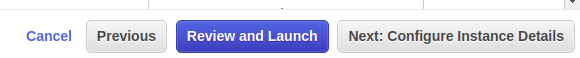














No comments:
Post a Comment